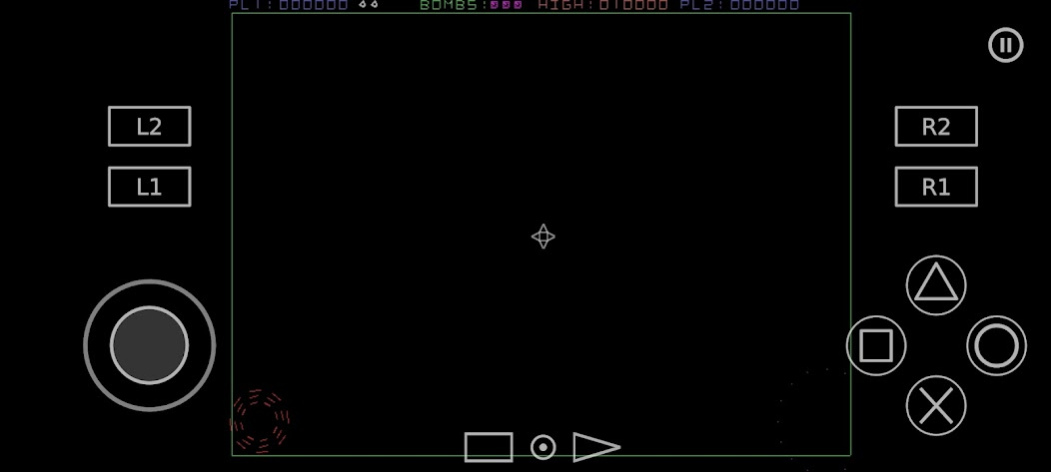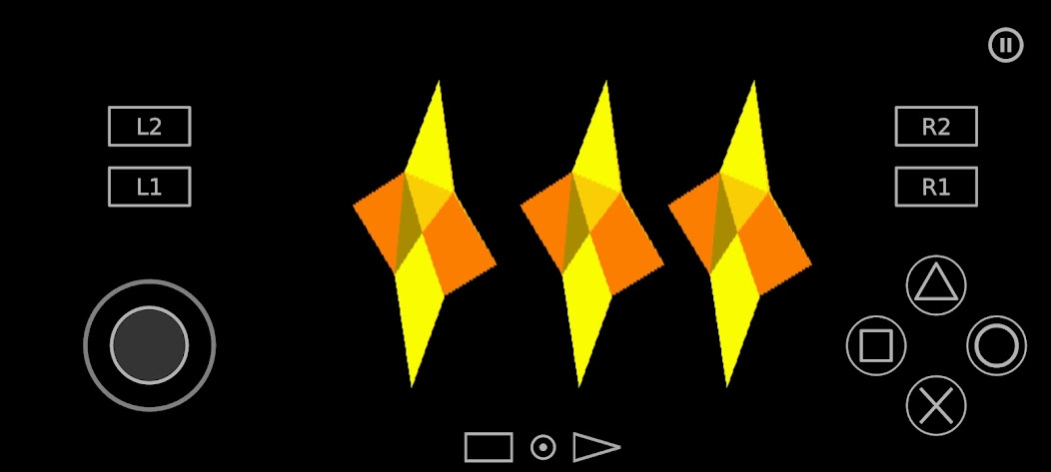AetherSX2 1.4-3064
Continue to app
Free Version
Publisher Description
FAQ: https://www.aethersx2.com/faq.html
AetherSX2 is a emulator of the PS Two console for the Android platform. You can play games which you have dumped from disc on your portable device.
A BIOS image **is required** to play games and is not optional. This image should be dumped from your own console, using a homebrew application. We recommend biosdrain.
You need a high end device to achieve good performance. We recommend at least a Snapdragon 845-equivalent device. This means 4 large cores (Cortex-A75 level, 500 or more single core Geekbench 5).
Features:
- System simulation
- OpenGL, Vulkan and Software rendering
- Upscaling of games to 1080p and beyond
- Widescreen patches for games without native support
- Save states
- Touchscreen and bluetooth controller support
- Games can be loaded from iso/chd/cso disc images
- Per game settings
Disclaimers:
AetherSX2 should only be used to play games you own and have dumped from disc yourself. To dump your games, you can use a tool such as ImgBurn to create a .iso for the disc, and then copy across it to your device over USB.
The AetherSX2 app is free, and is provided under the terms of the Creative Commons Attribution-NonCommercial-NoDerivatives International License (BY-NC-ND 4.0, https://creativecommons.org/licenses/by-nc-nd/4.0/).
AetherSX2 uses third-party code. You can view the licenses for this code by selecting "Third-Party Notices" in the navigation menu (swipe out from the left).
This app is not affiliated in any way with Sony Interactive Entertainment.
About AetherSX2
AetherSX2 is a free app for Android published in the Arcade list of apps, part of Games & Entertainment.
The company that develops AetherSX2 is AetherSX2. The latest version released by its developer is 1.4-3064.
To install AetherSX2 on your Android device, just click the green Continue To App button above to start the installation process. The app is listed on our website since 2023-03-13 and was downloaded 35 times. We have already checked if the download link is safe, however for your own protection we recommend that you scan the downloaded app with your antivirus. Your antivirus may detect the AetherSX2 as malware as malware if the download link to xyz.aethersx2.android is broken.
How to install AetherSX2 on your Android device:
- Click on the Continue To App button on our website. This will redirect you to Google Play.
- Once the AetherSX2 is shown in the Google Play listing of your Android device, you can start its download and installation. Tap on the Install button located below the search bar and to the right of the app icon.
- A pop-up window with the permissions required by AetherSX2 will be shown. Click on Accept to continue the process.
- AetherSX2 will be downloaded onto your device, displaying a progress. Once the download completes, the installation will start and you'll get a notification after the installation is finished.